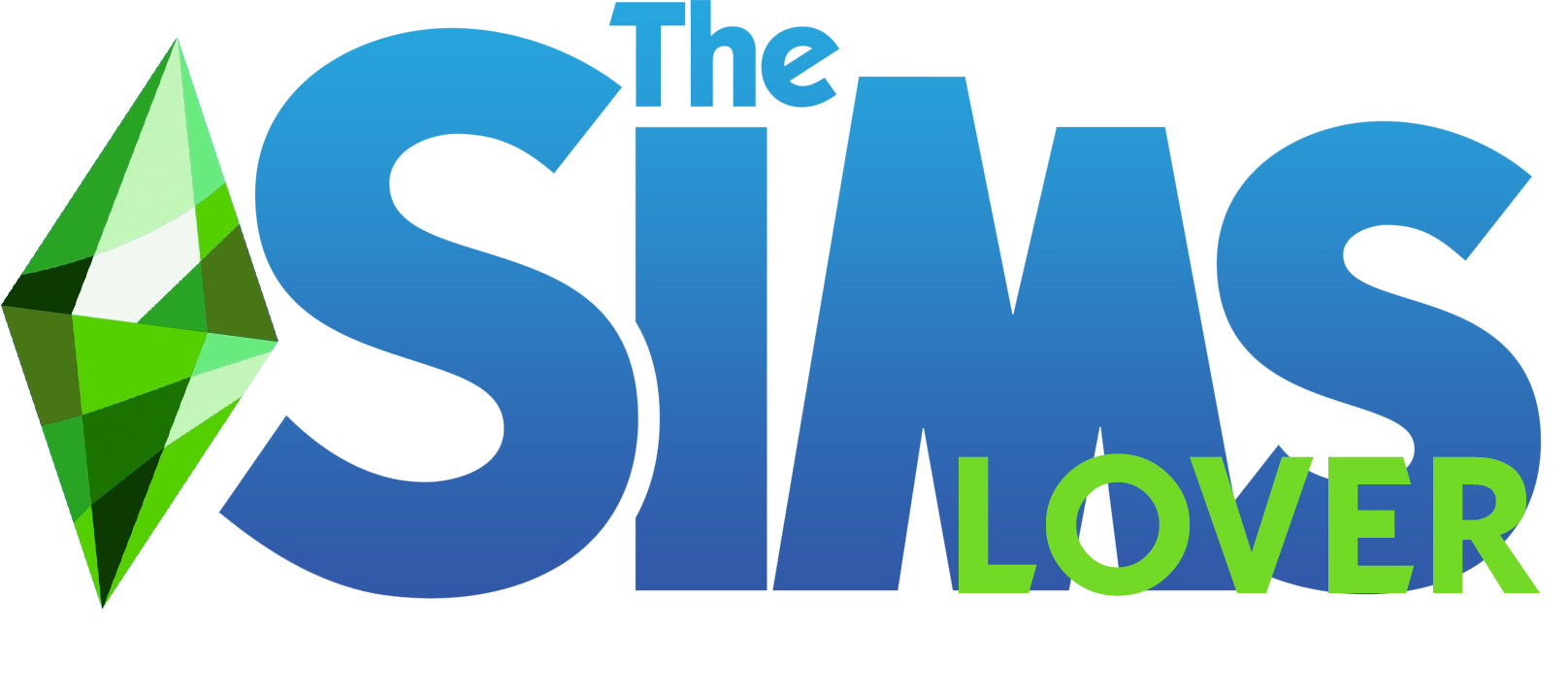-
|
| .
|

Galaxy Lover

- Group
- ❀Lover Elite
- Posts
- 22,721
- Reputazione
- +684
- Location
- Granite Falls
- Status
- Offline
|
| |

L'attesa mod per aver un po' di open world in The Sims 4 è finalmente qui!
BROOKHEIGHTS 1.0.0
Clicca qui per il download:

Istruzioni per l'installazione:
NOTA fate una copia della cartella Documenti\Electronic Arts prima di installare la mod!
Windows
Aprite il file zip ed estraetene il contenuto. Aprite la cartella "Auto Install" a cliccate sul file Brookheights.exe.
Aprite la cartella "Manual Install" e la cartella "Mods and cc" copiatene il contenuto e incollatelo nella cartella Documenti\Electronic Arts\Mods.
Aprite la cartella "Manual Install" e la cartella "Save file" copiatene il contenuto e incollatelo nella cartella Documenti\Electronic Arts\Saves.
Aprite il gioco e assicuratevi che le opzioni "Attiva il contenuto personalizzato e le mod" e "Mod dello script permesse" siano attive.
Mac O.S. (istruzioni solo in inglese al momento)
Open the Manual Install Folder. It is divided in 4 parts
GRAPHICS : place the content of this folder in Documents/Electronic Arts/Sims 4/ConfigOverride
MODS AND CC : place the entire folder « BROOKHEIGHTS FULLBUILD » in :
Documents/Electronic Arts/Sims 4/Mods
SAVE FILE : place the save file inside of this folder in Documents/Electronic Arts/Sims 4/Saves
GAME : this folder is divided in two folders, place the content of each folder in these directories:
WORLDS: place the content of this folder in :
MacintoshHD/Applications/ Right click on The Sims 4.app and choose « Show Package Contents » /Contents/Delta/
EP01/Worlds/Areas You need to replace the existing files in the directory
CAMERA SYSTEM place the content of this folder in :
MacintoshHD/Applications/ Right click on The Sims 4.app and choose « Show Package Contents » /Contents/res/ You
need to replace the existing file in the directory
FOR SOME MAC OS COMPUTERS, THE SIMS 4.APP IS NOT LOCATED IN THE MAIN APPLICATIONS DIRECTORY. IF YOU CAN’T FIND IT, GO TO :
- MacintoshHD/Users/*YOUR NAME*/Applications/ Right click on The Sims 4.app and choose « Show Package Contents » /
Contents/Delta/EP01/Worlds/Areas
- MacintoshHD/Users/*YOUR NAME*/Applications/ Right click on The Sims 4.app and choose « Show Package Contents » /
Contents/Res
Once installed, make sure you activated your Mods and Script Mods in the options of your game. You can uninstall the Mod by
deleting the files in your Mods Folder and right+click in origin to “Repair Game”
Per giocare, usare il salvataggio chiamato "Brookheights - Story Mode".
Edited by Miss Glossy - 5/12/2020, 16:21
|
|
|
| .
|
-
|
| .
|

Galaxy Lover

- Group
- ★Amministratore
- Posts
- 28,636
- Reputazione
- +2,107
- Status
- Anonymous
|
|
Yassss~ Grazie mille per averla postata 
|
|
|
| .
|
-
|
| .
|

SuperLover

- Group
- ❀Lover Elite
- Posts
- 2,104
- Reputazione
- +542
- Location
- Roma
- Status
- Anonymous
|
|
Ma come si installa? 
|
|
|
| .
|
-
|
| .
|

Galaxy Lover

- Group
- ❀Lover Elite
- Posts
- 22,721
- Reputazione
- +684
- Location
- Granite Falls
- Status
- Offline
|
|
CITAZIONE (Martina;) @ 11/10/2020, 22:07) Ma come si installa? 
Scusa, pensavo ci fossero le istruzioni nella .zip, ho modificato il mio messaggio includendole!
|
|
|
| .
|
-
|
| .
|

Galaxy Lover

- Group
- ❀Lover Elite
- Posts
- 22,721
- Reputazione
- +684
- Location
- Granite Falls
- Status
- Offline
|
| |
Versione 1.0.0 aggiunta con nuove istruzioni per l'installazione.
|
|
|
| .
|
4 replies since 11/10/2020, 11:16 210 views
.
 .
.